Gamification that motivates
Set up gamification in 2 hours
- In the setup screen, select a responsible employee or multiple employees and enter the name of your internal currency. For example, for ourselves, we came up with connectcoins
- Add items to the store. Upload a photo of the item, price in koins, a short description and optionally stock balance.
- Add achievement by attaching a picture, title and description.
Reward the employee with exactly what they want
- Add items to the corporate store by uploading only a photo and description: stickers, mugs, hoodies or breakfast with the CEO for special successes.
- Give employees koins for desired behaviors. For example, for completing a full training course or successfully recommending a candidate for a position through a referral program.
- Employees will receive the currency in their account and choose the exact product they want and purchase it in one click.
- The system will debit the price from the balance itself and a notification will be sent to the person responsible for issuing the goods. A record of the transaction will be saved in the system and will not be lost.
Celebrate accomplishments
- Add badges to your achievement showcase and give them out for successes. For example, to the best salesperson of the month, a successful mentor or a newcomer for passing the probation period.
- All received badges will be displayed on the employee's page next to the avatar. Colleagues will immediately see who has received awards many times, for example, when they open his page to view contacts. This encourages the behavior the company needs and motivates employees to bring value to the business.
- With the “publish to wall” feature, let everyone know about an employee's achievement in one click. Colleagues will receive notifications and support the honoree with reactions and comments on the news.
Conduct a contest
- Post the contest on Intranetable's shared wall, and colleagues will choose a winner. For example, employee of the year.
- Using the “I have an idea” module, first collect ideas for improving business processes, and then create a vote to select the best one.
Ratings
- Enable the “ranking” feature and employees will see who has the most achievements and how many they are short of the first place
- For more effect we can fix it in a widget on the wall so that employees will see the actual rating as soon as they log in to the portal.
Automate
In just 2 clicks, enable automatic rules for assigning coins or achievements. For example, for a company anniversary, probationary period or birthday.
What is included in each rate:
-
We'll take the track development on our own
-
Transfer data from the previous platform
-
We will customize the functionality to meet your needs
-
Integrate with your services
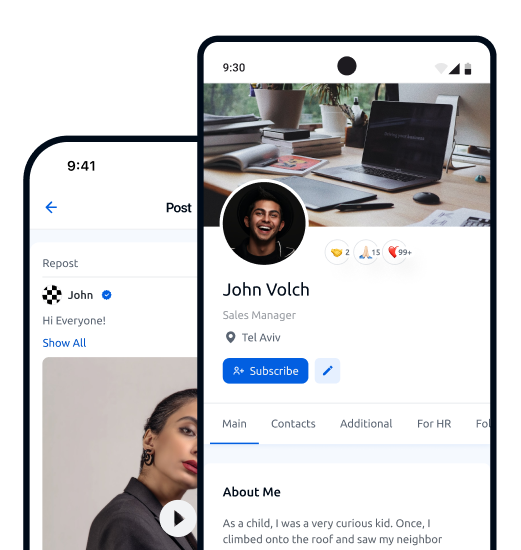
Mobile app
For employees without a fixed workplace, launch HR services in the mobile app
In this way, all the necessary services of the company and the necessary information will always be at hand, convenient notifications will not let you miss important things.
Bring together the entire employee experience in one HR platform
Automate all processes, or select only what you need to maximize employee and company productivity
Applications and services
Process automation and requisition management to improve operational efficiency.
Soon
Learning
A platform for creating and delivering internal training programs.